Tyre Pressure Light Reset on Skoda Superb | TPMS Issue Skoda
Is the below light currently displayed on your dash board?

If you've recently had your tyres changed or had a pressure loss in your tyre(s) and your TPMS (Tyre Pressure Monitoring System) light is illuminated – this could be a very easy fix!
If a solid light is showing on your dash, simply follow the below steps to perform a TPMS reset.
When you've inflated the tyres to the correct pressures, you can usually find this information in the fuel cap or the inside of the driver's door, please follow the below steps:
Ensure the ignition is switched to "ON" but the ENGINE OFF
In the centre console, go to "Car", "Settings" (this will be shown as the cog symbol), "Tyres" and then it will prompt you to reset the TPMS
This should then remove the light from your dashboard.
If the light is flashing or the issue persists – call us! You can speak to a member of our friendly team within our opening hours or if we're currently closed, email us – info@hometyre.co.uk and we'll get back to you ASAP!
If your TPMS light is flashing this is more likely to be an issue with the sensor itself. We specialise in TPMS repair/replacement and can come out to your home/work address at a date and time to suit you to solve your TPMS problems!
Call our team on 0333 444 5454 to book a to-the-minute appointment today!

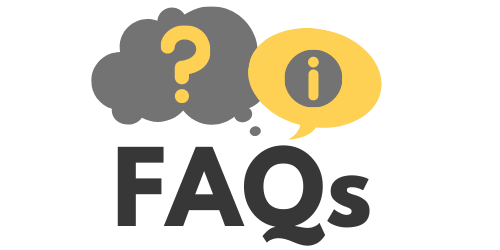




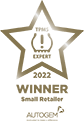

HometyreGroup
Join the conversation
on Twitter
Follow us